The Chesed Fund offers an array of features to its premium plan organizations, to empower them to raise more funds more effectively. These includes the ability to create fundraising teams, to define preset donation amounts, and to allow users to dial in and donate over an automated phone line.
Here’s a look at each feature in more detail:
Fundraising Teams
In every initiative, there are certain individuals who shine, who are proactive, who take an influential leadership role even though they are not actual staff members or salaried employees.
The more you can empower your network’s leaders, the more effective they will be – after all, they are doing all of this work for your cause because they believe in it. They have nothing to gain but the satisfaction of knowing they’ve made a difference.
That is the psychology behind The Chesed Fund’s new premium Teams feature. By quickly allowing your lay leaders to have their own “mini campaign” with its own crowdfunding goals, you can delegate your efforts into bite-sized milestones that feed back in to your main campaign.
The Great Neck Kollel used this feature to great effect in their campaign, raising close to $700,000 and exceeding their initial goal with the help of 92 teams that reached out to their own networks.
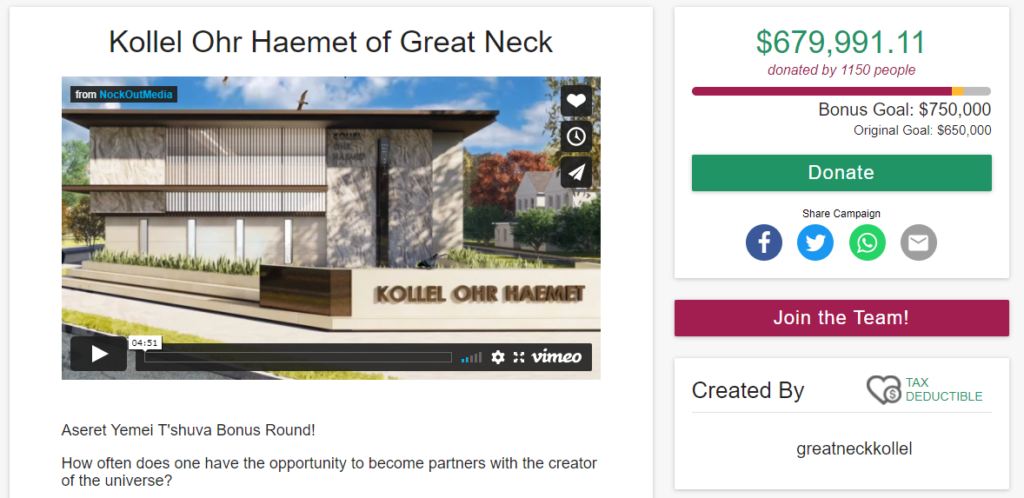
Each team gets showcased on the main campaign page, with the highest-raising ones appearing first.
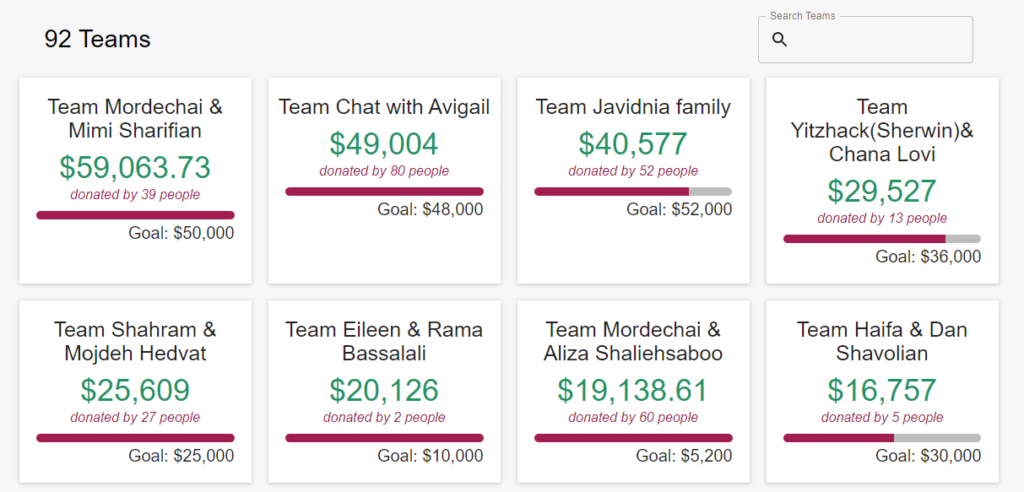
New teams can easily sign up themselves from the campaign page, or be added manually through The Chesed Fund dashboard. To create a team, you just need a few personal details and to define the Team’s fundraising goal, and a custom team page is instantly created.
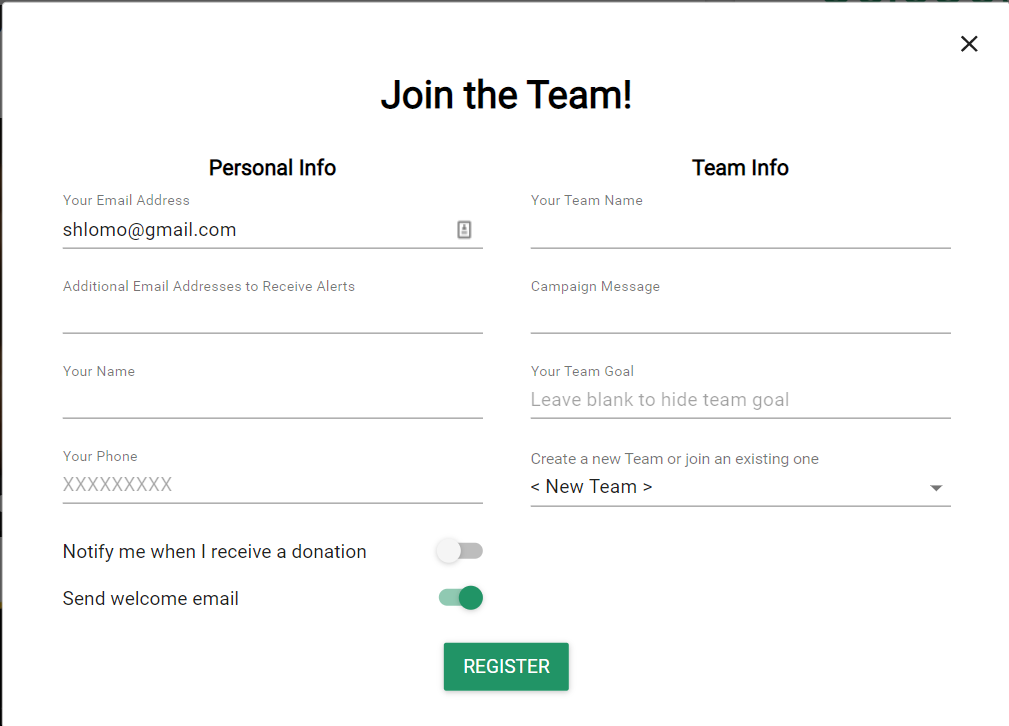 Another great matching campaign example is Mizrahi Torah Academy’s (MTA) school fundraiser. Each student received their own team page named after them, with the option to add a personal message about why they are passionate about the cause.
Another great matching campaign example is Mizrahi Torah Academy’s (MTA) school fundraiser. Each student received their own team page named after them, with the option to add a personal message about why they are passionate about the cause.
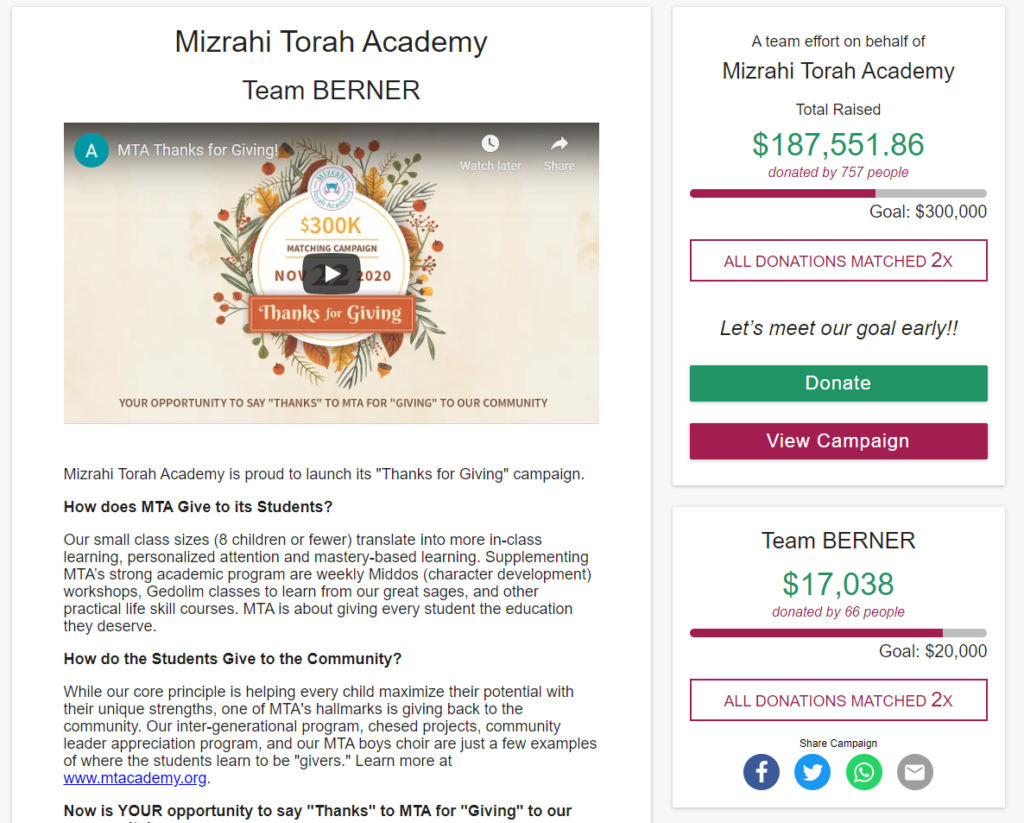
The Team’s page displays both that team member’s amount raised, as well as the entire campaign’s details and successes.
Knowing exactly how much each team has contributed to the success of the campaign creates the opportunity for the organization to reciprocate its top performers. Whether that’s through certificates and personal thank you’s, or actual prizes and rewards, Teams is a great way to inspire your network to become partners in your success.
Teams can also be further segmented into sub-teams, for even greater empowerment of your audience. Imagine a fundraiser for a school, where each grade becomes a team, and each classmate and their family, a sub-team. This allows each member to shine, and allows you to incentivize key performing members within a specific team.
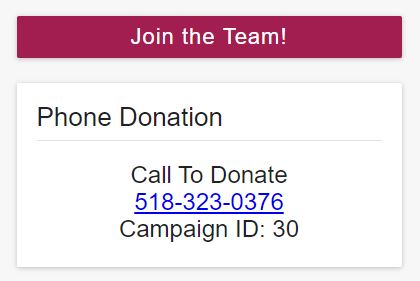 Every campaign and team on The Chesed Fund automatically gets a dial in number and a unique campaign ID number. By simply providing this number and ID to your donors, they can dial in and submit their payment information over the phone. Your campaign page will instantly reflect this donation, and include a phone donation in the list of recent donations.
Every campaign and team on The Chesed Fund automatically gets a dial in number and a unique campaign ID number. By simply providing this number and ID to your donors, they can dial in and submit their payment information over the phone. Your campaign page will instantly reflect this donation, and include a phone donation in the list of recent donations.
Preset Donations
You can use Donation Presets to create pre-defined suggested donation amounts, along with a creative title and photo. This information is then associated with the donation both in the list of donations as well in The Chesed Fund dashboard, where you can view it or download it as a spreadsheet.
Some creative ideas include:
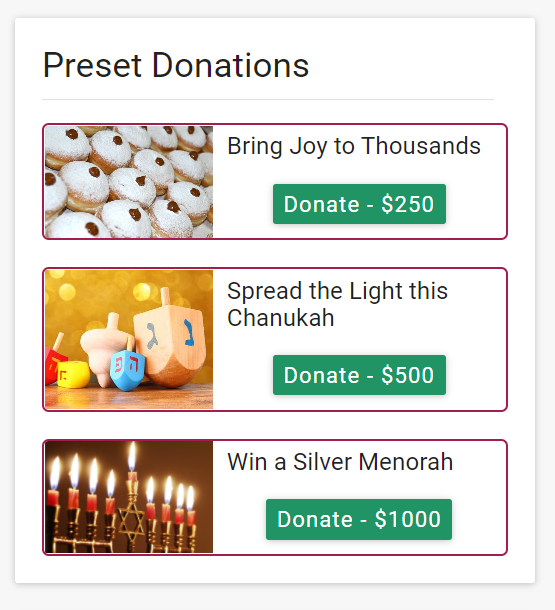
Recognition – help suggest higher donation amounts to your donors, give donors creative titles for their donations (Such as “Patron”, “Sponsor”, or anything else, and acknowledge their contribution right on the donation page.
Gifts – offer different gifts to donors if they donate over a certain amount. Combine this with The Chesed Fund’s address collection feature on checkout and you can send physical items to your donors.
Raffles – sell tickets to drawings, contests, and raffles by simply creating a Donation Preset for them, specifying the number of tickets each Donation Preset qualifies for. Including a catchy picture in each Donation Preset’s description can help make it even more appealing.
Donation Presets are dynamically associated with each donation – any donation above the threshold you define will automatically qualify for that Donation Preset, until a higher Donation Preset threshold is reached. Say you have two Donation Presets: Preset 1 for $100, and Preset 2 for $200. A donation of $180 will automatically qualify for Preset 1. If the donor decides to increase their donation to $220, they will instantly be upgraded to Preset 2.
At the same time, a donor can decide to opt out completely from the Donation Preset system by removing the associated Donation Preset when they check out.
As you can see, The Chesed Fund’s new Donation Preset option opens up an array of opportunities limited only by your creativity, further extending the suite of tools offered by the platform, including Teams, Matching Campaigns, and more.
Create a Chesed Fund Campaign Today
Subscriptions and Recurring donations
Premium accounts now support recurring donations – when donating, users can specify to make the donation recur daily, weekly, or monthly, for multiple occurrences.
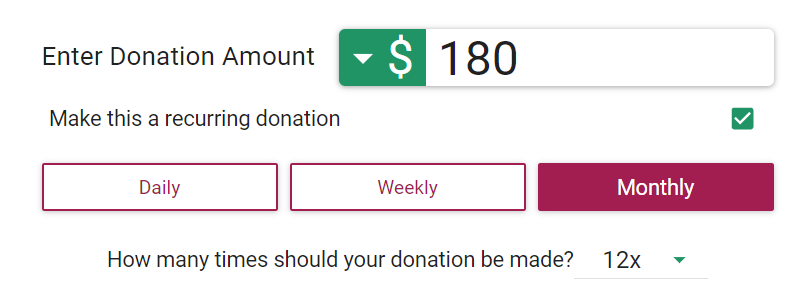
This allows you to to maximize the amount of money you raise, since donors can afford to give more over time than they can upfront. It also allows you to establish recurring cashflow for your organization.
The Chesed Fund dashboard makes it easy for you to keep track of all the active subscriptions you have across all your campaigns, in a “subscriptions” page.
Start Collecting Recurring Revenue for Your Organization Today
Elegant Theme
Premium campaigns now have access to a choice of themes with which to showcase their campaign. In addition to the tried-and-true basic theme, The Chesed Fund now offers an Elegant theme that showcases your organization’s graphics and brand front-and-center.
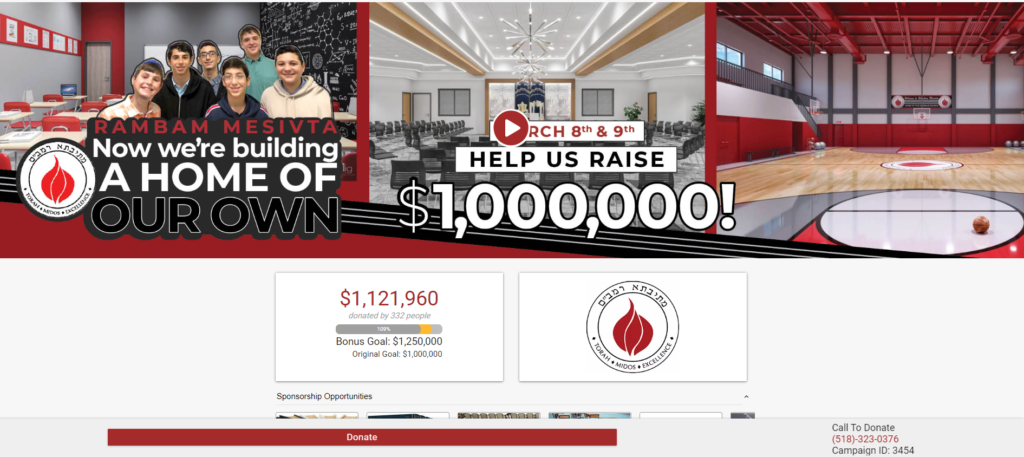
This visual-first page helps build excitement and expresses the importance and impact of your campaigns in a visually pleasing and impressive way.
Showcase Your Next Cause in Style, Start Your Campaign Today
Projector Mode
When running large campaigns that center around live events, such as telethons or galas, The Chesed Fund’s projector mode is perfect for showcasing your campaign’s progress in front of a live audience.
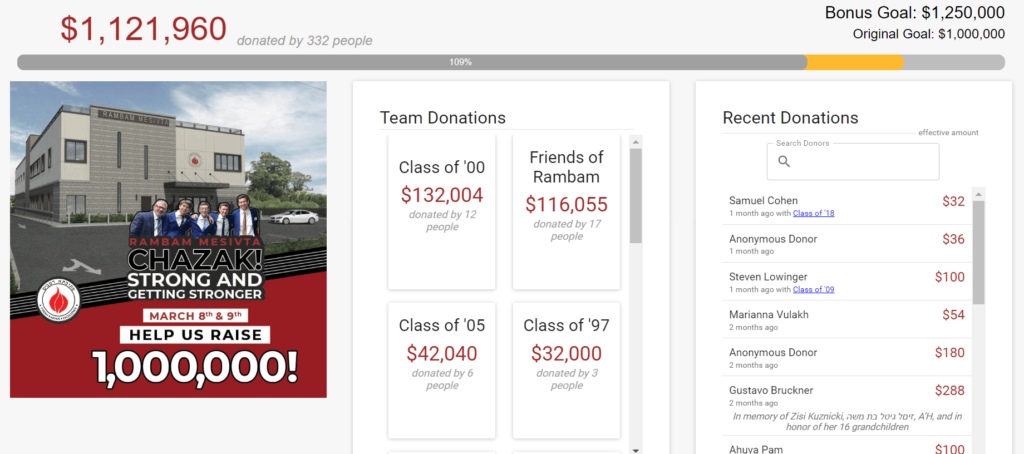
Any premium campaign can quickly switch to projector mode, which creates a simpler interface for large screens and highlights the amounts raised, recent donations, and top teams. Projector mode updates live as money comes in, allowing the excitement to build as you get closer to your fundraising goal.
If your campaign will include a live audience component, Projector Mode can help you take it to the next level.
Make a Splash with Chesed Fund Premium. Get Started Here
Advanced Checkout Settings
Premium accounts also have more granular control over their pages and checkout processes. Elements like donor phone numbers or addresses can be collected and even made mandatory, which is perfect for building a more robust donor database, sending physical receipts, or mailing items to donors.

As you can see, there are a myriad of advantages to The Chesed Fund, especially our premium features. Talk to our team today and receive personalized support and advanced fundraising resources to raise more funds for your organization or cause.
