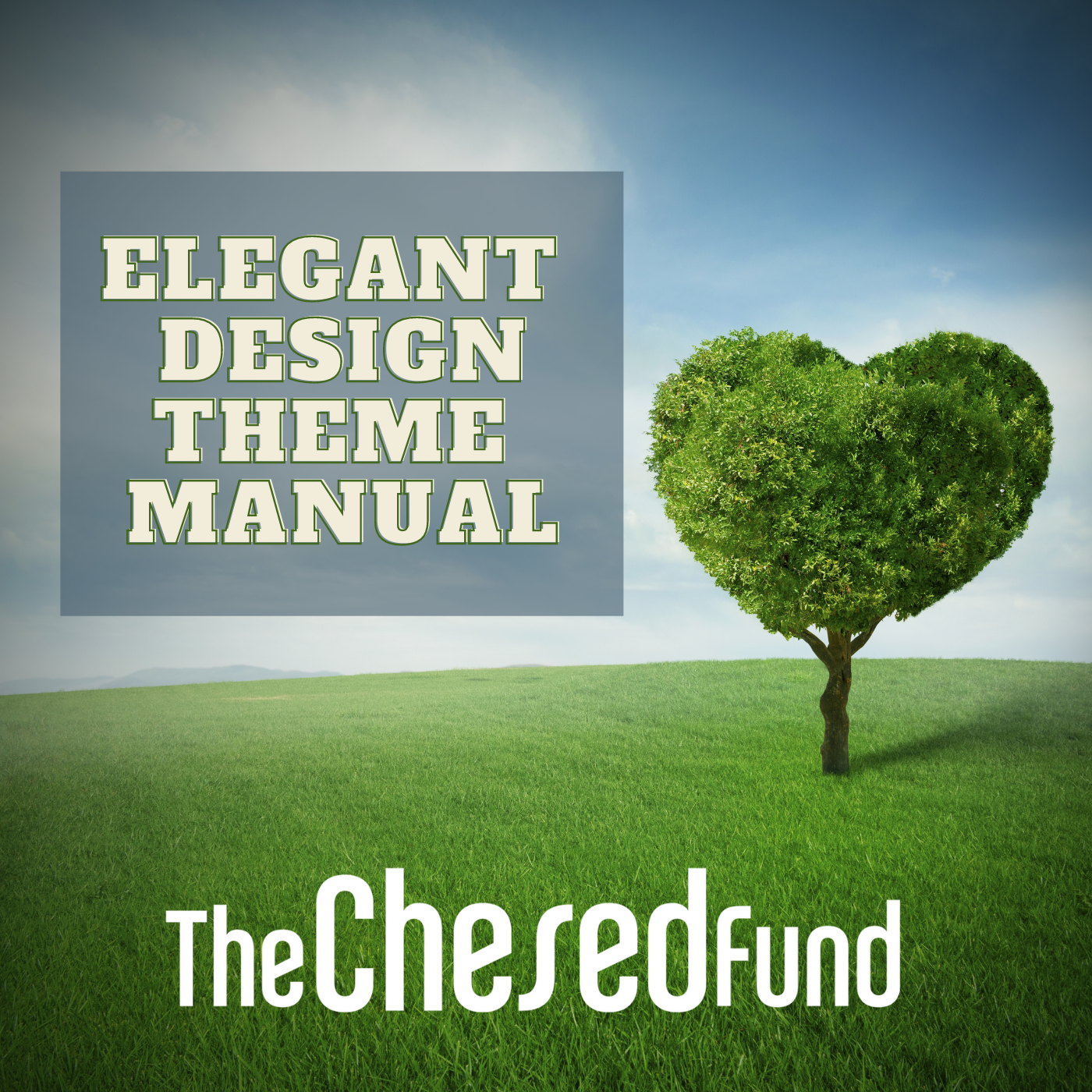This elegant theme requires custom graphics in order to display correctly. We recommend consulting a graphic artist to provide images in the correct sizes. If you have any questions, please contact us for assistance:
Main Image – Desktop (1200 x 300)
This is the main image that displays at the top of your campaign page on desktop devices. It should be 1,200 pixels wide by 500 pixels tall.
Main Image – Mobile (800 x 800)
This is the main image that displays at the top of your campaign page on mobile devices. It should be 800 pixels wide by 800 pixels tall.
Mid Page Image (1200 x 300)
This image will be displayed halfway down the page. It should be 1200 pixels wide by 500 pixels tall.
Bottom Page Image (1200 x 300)
This image will be displayed at the bottom of the page. It should be 1200 pixels wide by 500 pixels tall.
Countdown Clock Placeholder Image (550 x 220)
This image appears beside your campaign goal and total raised. It will disappear if you have a countdown timer enabled on your campaign. It should be 550 pixels wide by 220 pixels tall.
See Below of various examples of the Elegant theme in action.
- Bais Yaakov of Baltimore: Elevate
- Twisted Parenting: Every Neshama is Worthy
- A Home of our Own
- North Miami Beach Kollel: Our Torah Our Life
- Toras Chaim – Simcha through Success
- Bikur Cholim of Baltimore